How can I set up my Afriwise user account?
As a subscriber, you would have received an email containing a link inviting you to create your login credentials. If you did not receive your individual email invitation, please check your spam or bulk email folder or send an email to subscribers@Afriwise.com. We recommend to add subscribers@afriwise.com to your contact list so you don’t miss anything.
Using said link you can set up your Afriwise user account by following these simple steps:
- Click on the link
- Choose a password using your email address
- Once you’ve accepted our platform terms and conditions of use, you’ll be all set up and ready to navigate the Afriwise platform
How does the onboarding process look like?
We offer training sessions throughout your Afriwise journey and coaching services to optimize your subscription. Although using the Afriwise platform is very intuitive, our white-glove team is here to help you with your set-up and enable your team to get started quickly. Your success is our success. We want to help you maximize the value of your Afriwise investment.
Additionally, you can request a training session for yourself or your team whenever your want. Simply drop us an email at subscribers@afriwise.com
How do I find the legal information I’m looking for on the Afriwise platform?
There are three routes to finding the answers to your legal questions on the Afriwise platform:
- The first - and recommended option - is to browse our wiki-like structure to find what you need. Our Product Team designed the knowledge base specifically to make browsing simple and intuitive. One of the reasons we encourage browsing through the knowledge base is that, in browsing for an answer, you might discover information that you did not know was relevant to your legal research, which you might have missed by conducting a direct search.
- The second option is to search directly for keywords or phrases using the Afriwise search engine.
- Finally, you could always ask for clarification or contact us directly at subscribers@afriwise.com to help you find the answer to your legal question. We encourage users to suggest questions that are not already listed on the platform.
How is the legal information organised on the Afriwise platform?
Our knowledge base uses a hierarchical “wiki” structure, summarised as follows:
- Categories: The starting point when looking for something is the 19 commonly used commercial legal categories. These appear on the right-hand side of the relevant country page and are listed to the right as a quick reference guide.
- Subcategories: Each category is divided into several subcategories to aid navigation. Take the Intellectual Property category as an example, where a suitable division is obvious: one for a General Overview, and then one each for Copyright, Trademarks, Designs and Patents.
- Topics: Each subcategory is divided into one or more topics. Each topic contains a varying amount of content in one scrollable page. In other words, a topic is the equivalent of a Wikipedia article. The intention is that each topic contains the level of information a user typically requires when researching a specific topic.
- Heading: The questions within a Topic are divided under Headings. The purpose of Headings is to help you navigate within a single page.
- Question and Answer: This is where you are likely to find what you are looking for. The Afriwise platform has a question and answer structure, which makes it intuitive and useful.
How does the Afriwise platform search engine work ?
A search bar is present on most parts of the Afriwise platform, enabling you to conduct a quick search whenever you want (see also “ How can I find the legal information I’m looking for on the Afriwise platform? ”.
The first thing to note is that your results depend on which page you are searching from:
- If you run a search from the dashboard, country or any Knowledge page, the platform assumes you are searching for legal information (Knowledge).
- If you run a search from any Expert page, the Platform assumes you are searching for local legal African Experts.
The second important point about the search function is that it is a keyword search and not a semantic search (which is basically a Google search). In other words, you must search our platform as you would search for something in a word or PDF document.
Our search function is quite restrictive in its current form, but we are hard at work improving it and new features are being released regularly. Watch this space. Nevertheless, our search rules are summarised below.
Where can I find a legal expert on the Afriwise platform?
When you navigate to a country page, the default view is knowledge-related. However, to the top right of each page is a toggle switch that allows you to change seamlessly between Knowledge and Experts.
It is important to note that when you click on the toggle switch, the list of Experts you will see will be filtered based on which country you were viewing when the switch was made. For example:
- if you were on the Kenya country page, you will see all Experts listed in Kenya; and
- if you were on the Business Structures page within Kenya, you will see all Business Structures’ related Experts from Kenya. You can undo this filter by clicking on the highlighted Category on the right side.
The list of Experts you see is simple. On the right, you can filter by Category, and on the left, you can filter by Industry/sector. The number of Experts listed in each area can be overwhelming, please do not hesitate to contact us at subscribers@Afriwise.com for a recommendation.
What information on legal experts can I find on the Afriwise platform?
The Expert profile view allows you to view all the relevant information on the Expert you have selected. You can also click on the tab next to his/her name to view information about the firm where that Expert works.
Useful features to note here are:
- bookmark or compare the Expert;
- request an Introduction if you would prefer to be put in touch with the Expert by Afriwise; and
- where relevant, we have included Special Remarks on an Expert. For example, an Expert might be politically exposed or prominent in the relevant Country for some reason, and it could be important for a Subscriber to know this upfront. Note: these remarks apply only to Experts that have passed our due diligence screening process. Those that have not passed the process are not listed on the platform at all.
What other tools are available on the Afriwise platform?
We have created useful tools to make managing your information easier, and new, even better, tools are being added constantly. Here is a brief summary of what tools are currently on the platform.
|
Tool |
Description/Theme |
|
Legislation |
In category and topic pages, you will see a button labelled "Relevant Legislation". Clicking on it will reveal a list of downloadable legislation in PDF format (ranging from Bills to Acts, regulations and whitepapers) discussed in the relevant category or topic. We have endeavoured to list as much content as possible, but if something is missing, please contact us at subscribers@afriwise.com and we will source it for you. |
|
Bookmark |
Bookmarking categories, topics or experts lists them on your dashboard and allows you to keep track of our preferred content. |
|
Download |
Each topic can be downloaded as a PDF for printing, referencing or offline use. |
|
Compare |
Experts can be compared to each other and topics can be compared across two countries. Simply go to the relevant topic or expert and select the comparator. |
|
Question, Clarification |
Request clarification and information service, including faculty to suggest new questions |
|
Legal Monitoring & Applicable Law |
Stay on top of legal developments across Africa with our overview of applicable laws and automatic alerts in case of changes in laws. |
|
Legal Procurement Tool |
Source multiple quotes across Africa at once and compare them easily. |
|
Add Notes |
Add a note next to any topic to highlight an area of interest or concern. These notes also appear in your dashboard. |
Check our other support resources

FAQ
Need answers to frequently asked questions?
Find them here.

Best Practices
Want to become a pro?
Discover best practices suited to your business.

Training Videos
Tired of reading?
Watch our recorded videos & product trainings here.
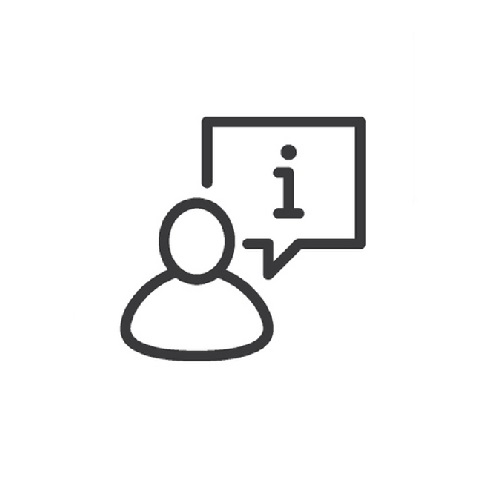
Contact Support
Haven't found the answer?
Get in touch with our support team.

