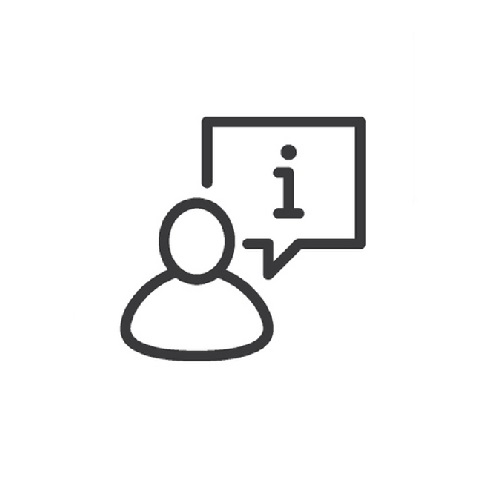Automate your legal monitoring: How does it work?
Your subscription to the Afriwise platform comes with a legal monitoring tool to keep you informed of the latest legal developments and updates across Africa. You can decide which categories and topics you want to be kept informed.
- Simply select a law Category or Topic
- Click on Bookmark Category or Bookmark Topic on the right-hand side
- You are done. You’ll now receive email alerts in case of any changes.